Hello, If you want to disable Block editor (Gutenberg) from post editor form and want to keep the classic WP editor on your site’s admin dashboard? The Block editor (Gutenberg) is an latest WordPress default editor which will replace the classic WordPress editor when you’ll setup new site or themes. While it looks modern, But a lot of users are finding it hard to use and would prefer to keep the classic editor. So in this article we will show you how to easily disable Block editor (Gutenberg) with using by free plugins or without plugins and keep the classic editor in WordPress.
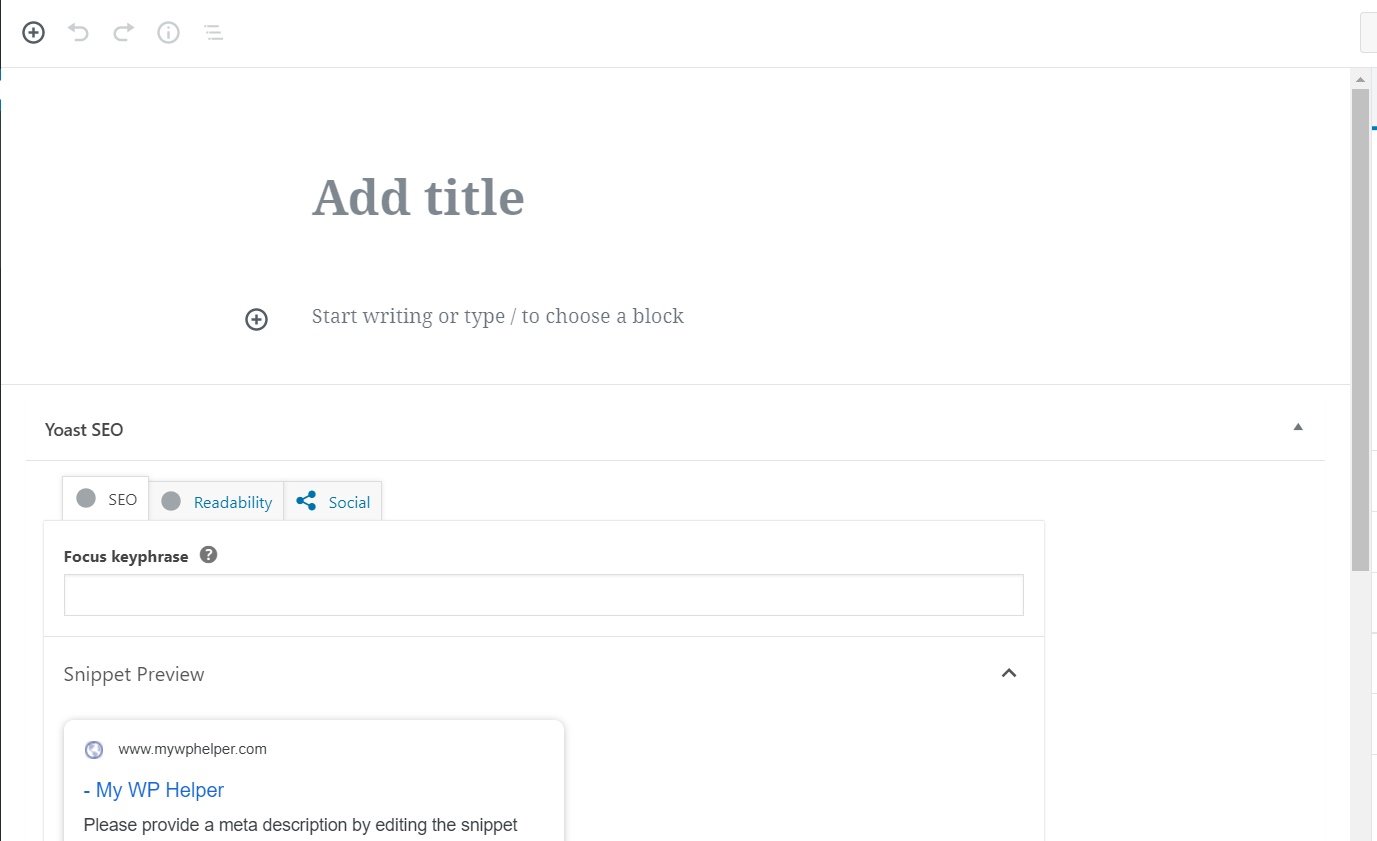
METHOD 1
If you love Plugin then you can revert to the text editor is by downloading and installing the Classic Editor plugin. It’s a free plugin that is endorsed by the WordPress Core team.
Step 1: Login to your WordPress dashboard and go to the left sidebar “Plugins” and click on “Add New” options from under the Plugins section

Step 2: Now type and search this word “classic editor” on search box from right top search bar. then click on “Install” button from classic editor plugin’s name.
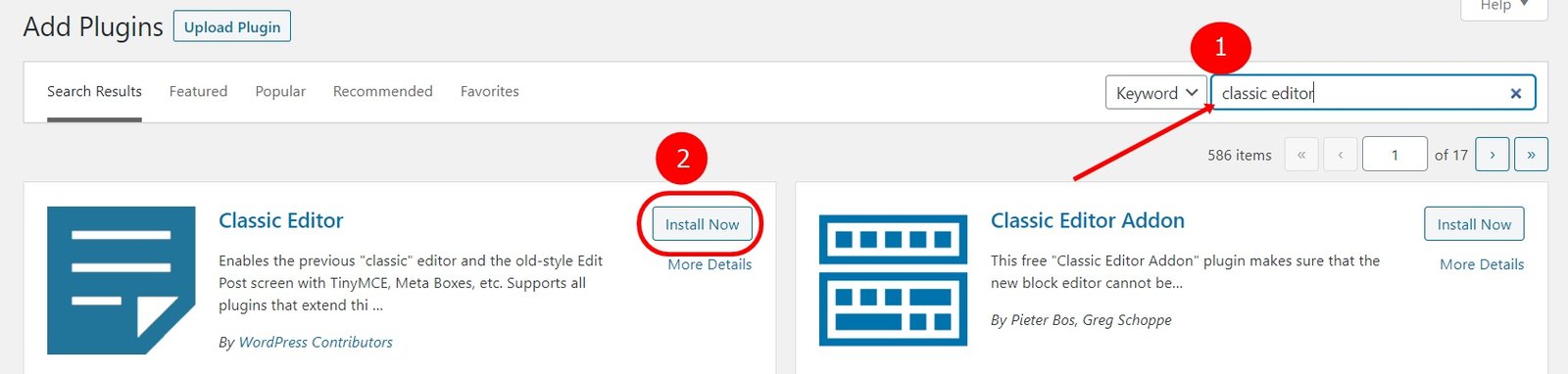
Now finally click on “Active” button and your job successfully done.
METHOD 2
But if you don’t like using the plugins you can also disable Block editor (Gutenberg) with code. Simply you need to add code to your functions.php file:
Step 1: copy the below code and paste into the “functions.php” file directly on your current themes folder.
add_filter( ‘use_block_editor_for_post’, ‘__return_false’ );
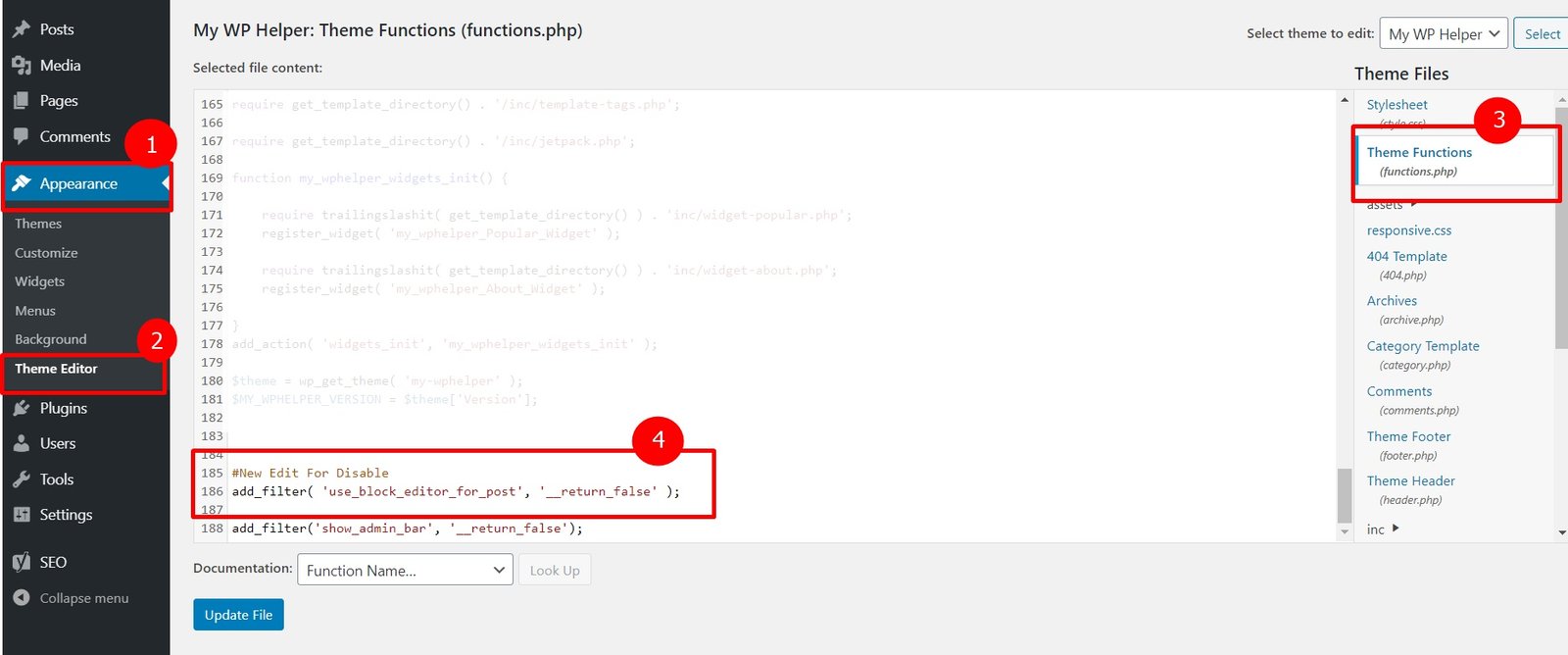
Step 2: Now finally click on “Update File” and save your work and and now go to the post form and you can see there changed from Block editor to the Normal Classic editor
In the end
I hope you have found this article helpful. Let us me your opinion or questions if any through the comment form in below or use this form to ask your question.








