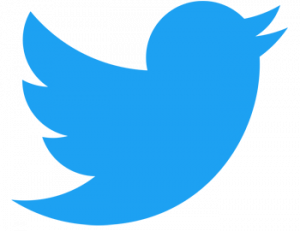Everyone knows about Facebook these days. Most people spend a lot of time on it. On Facebook, we can talk to anyone around the world. We can make new friends and learn new culture through Facebook. You own your Facebook ID. facebook provides settings where we can manage everything. You can choose the audience you want and you can also hide your friend list.
We add many friends to our friend list. If it’s public, everyone can check out who our friends are. But if you do not want to make it public, you can make it private. If you make it private you are the only one who can see your friends list on Facebook.
Follow the steps to make your friends list private or hide your friend list on Facebook ;
Step 1: open facebook and go to settings. Where you can manage everything and control your Facebook ID.

Step 2: Click on privacy settings. Where you can select the audience. From here, you can make anything private that you want. And if you change your mind and want to change the settings, you can easily change it from here.
Step 3: You can see “How People Find and Contact You” there. Where you can manage who can send you friend requests, who can see your friend list, phone number and email you provide. You can choose everyone, friends, friends of friends or just me from there.

Step 4: Go to who can see your friends list. You can see the “Edit” option there and select only me. This is the final step in making your friends list private. If you change your mind and want to make it public, you can edit from here at any time.

In the end
I hope you have found this article helpful. Let us me your opinion or questions if any through the comment form in below or use this form to ask your question.