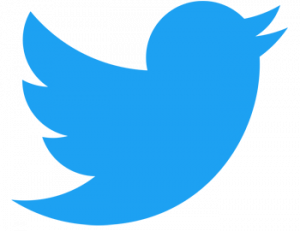There are a lot of people on Facebook who tag you with their picture. But if you don’t like someone tagging their photo to you, you can hide it. And if you want to review the people who can tag you, you can manage it from the settings.
How to hide a photo tagged on facebook from your timeline ?
- Go to the settings.
- Go profile and tagging.
- Go to Tagging and you can see the audience there, make it private.

If you don’t want anyone to see your tagged post, you should make it private so that no one can see it. Or you can change the audience at any time if you want to make it public
How to review a photo tagged on facebook from your timeline ?
- Go to the settings.
- Go profile and tagging.
- Go to Review and enable it.

You can manage each tagged image. And if you don’t like it, you can delete it. By reviewing your tags, you can select your favorite posts that you want to tag.
In the end
I hope you have found this article helpful. Let us me your opinion or questions if any through the comment form in below or use this form to ask your question.