twitter is a social site. Where you can share photos, videos, links and personal thoughts with a large audience. You can make friends and talk to them via twitter. There are millions of active users who post tweets on a daily basis. There are many people who want to deactivate Their Twitter account. But many do not know how to do it. Of course you do it. twitter provides a setting where you can deactivate it. I will teach you How to do it step by step here.
What happens when we deactivate ?
When you deactivate twitter , your display name, username, and public profile will no longer appear on Twitter. You can restore your Twitter account if it was accidently deactivate for up to 30 days after deactivation.
Learn how to deactivate Twitter account ?
- Log in to your Twitter account and go to “Settings and Privacy” option and click on it.

- You can see the “Deactivate Your Account” option there. Click on it.

- You can see the “Deactivate ” option. Click on it. Read all information about your account before deactivating it.
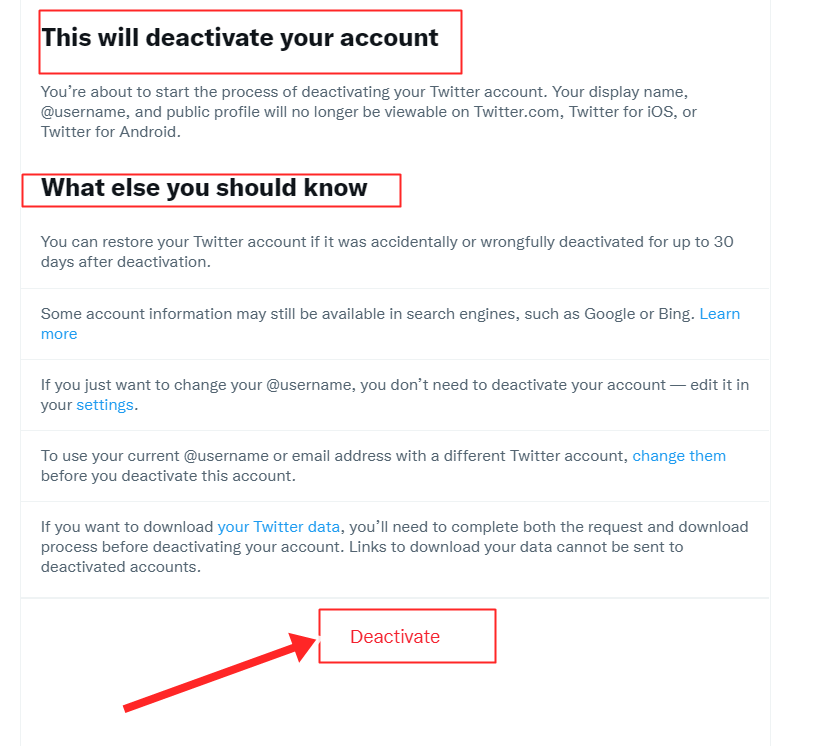
- they will ask your password to confirm. So enter your password and click on the “Deactivate ” option. And now you’re done.

Click here to know about how many people visit on your profile on twitter: Read more
In the end
I hope you have found this article helpful. Let us me your opinion or questions if any through the comment form in below or use this form to ask your question.








