Hey, Do you want to change or modify WordPress Category or Tags URL? So in this tutorial you can learn in few step about how we can change or modify with custom URL, Simply follow the below instruction.
Change Category URL:
Step 1: First login to your WP dashboard with your current username and password and go to “Posts” on left sidebar menu and click on “Categories” options from Post menu.
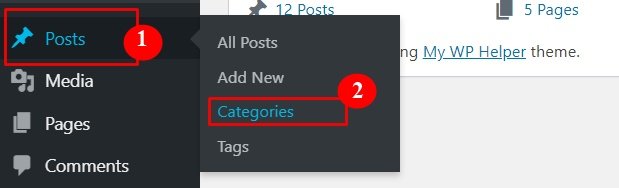
Step 2: Now choose anyone Category from the categories listed name and edit them.
For Example: if you want to change URL of Uncategorized category then just put mouse on that category’s name and Edit options will be shown on mouse hover look at the below image for example.
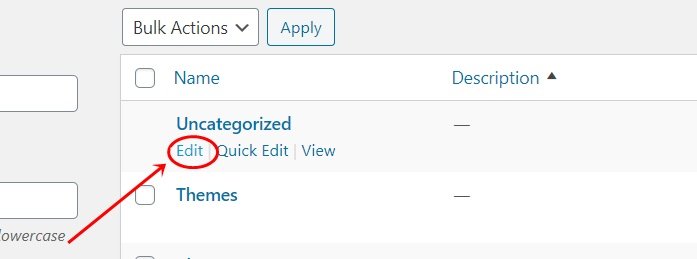
Step 3: Now on this Edit Category page go to Slug section and replace the old slug to new own your choice.
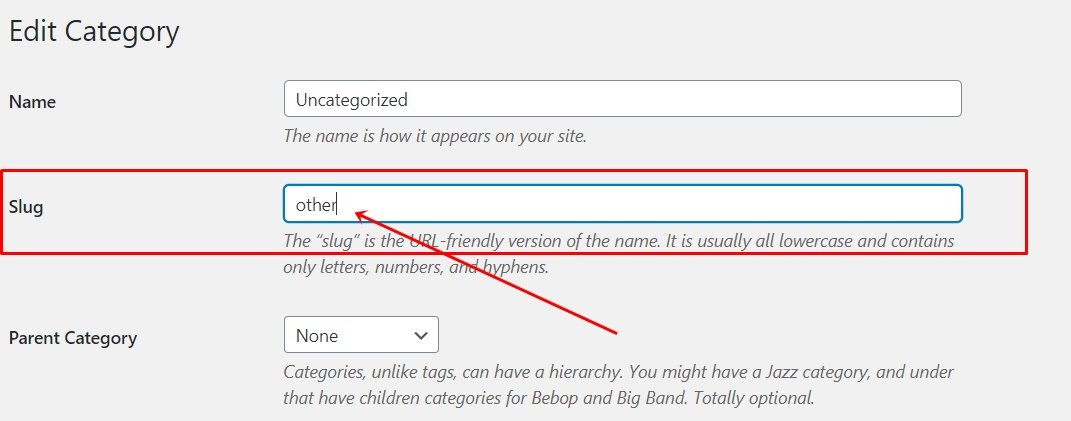
Now Finally update the page and URL has been changed. Now check this by going to categories page from Posts menu on left sidebar.
Change Tags URL:
Step 1: Go to “Posts” on left sidebar menu and click on “Tags” options from Post menu.
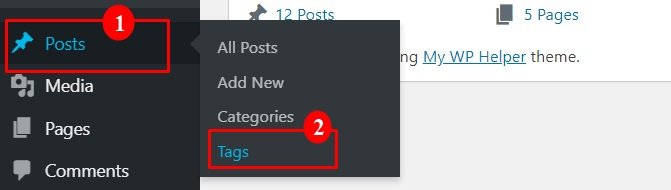
Step 2: Now choose anyone Tags name and edit them.
For Example if you want to change URL of Block Library tag’s then put mouse on that tags and Edit options will be shown on mouse hover.
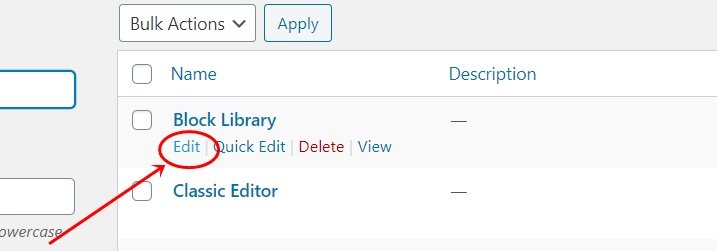
Step 3: Now on this Edit Tag page go to Slug section and replace the old slug to new own your choice.
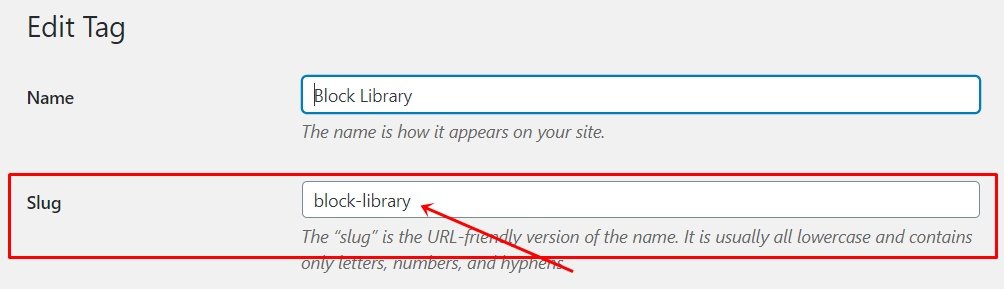
Now update the page and finally done.
I hope you understand about topic of how we can change category and Tags URL to own custom.
In the end
I hope you have found this article helpful. Let us me your opinion or questions if any through the comment form in below or use this form to ask your question.





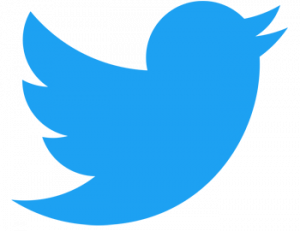



Thank you sir