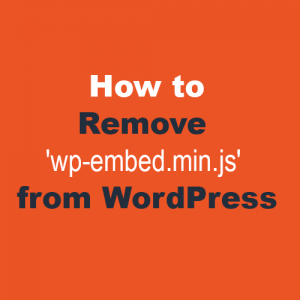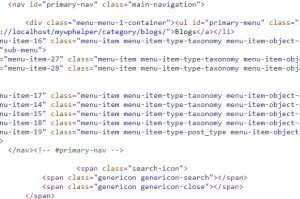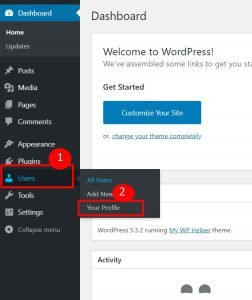Author: Kedar Adhikari
How to Install WordPress on Localhost Server Step by Step

Are you a new beginner for setup WordPress on your Localhost? So then in this tutorial you can learn step by step how to install WordPress on your local Computer, So please follow the below instruction for installing…
Read More »How To Change Your WordPress Login Page Logo 2 Ways

Hi, Do you want to change on login page from WordPress default logo to with own custom logo? On this tutorial i will learn you about how to change WordPress login page logo from default to the custom…
Read More »2 Ways for Disable RSS feed URLs in WordPress

If you want to disable WordPress RSS feeds from your WordPress Public Website, So on this article will help you about how we can Disable feed URL from our WordPress Website. WP RSS feeds allow on website users…
Read More »How to Create an WordPress admin user From Database

If you don’t know your WordPress website’s original username and email for login to Dashboard and your very trouble and not possible also recover your account, So in this case you create new user from your Database, So…
Read More »How to Remove Block Library CSS File from WordPress
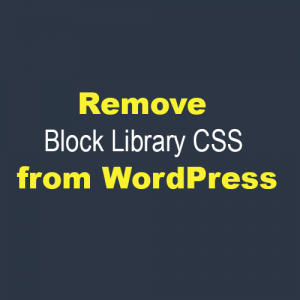
Hi, in this topic i gonna tech you about how we can remove or delete default WP Block Library .css file from our WordPress public website, This Gutenberg editor, that is the default editor for on our WordPress…
Read More »How to Disable Theme Editor in WordPress Admin Without Plugins
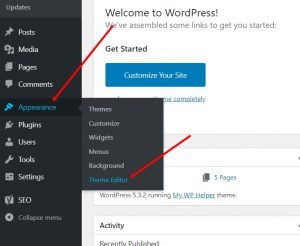
In this tutorial, we are showing you about how you can disable file editing (Theme Editor) in WordPress Dashboard for users by adding a small code into your wp-config.php file. So if you are using this method then…
Read More »How to Increase the WordPress Maximum File Upload Size Multi Ways
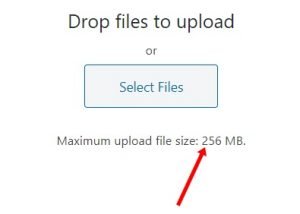
Hi, When you are setup new WordPress themes then WordPress giving you 2 MB/ 512 MB or something else file upload size in your Media Uploader or in most case many hosting provider also keeping this limit low…
Read More »How to Disable the Block Editor in WordPress Post Form 2 Ways

Hello, If you want to disable Block editor (Gutenberg) from post editor form and want to keep the classic WP editor on your site’s admin dashboard? The Block editor (Gutenberg) is an latest WordPress default editor which will…
Read More »