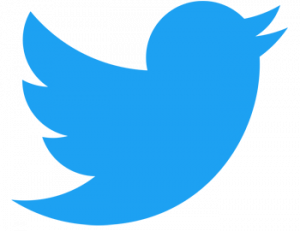Facebook is a social site. Many use Facebook. You can make global friends from this side. Sometimes we give our Facebook password to someone, knowingly or unknowingly. Or sometimes some people hack our passwords. So Facebook gives us a setting to change our Facebook password. Using these settings we can change it and add some strong passwords. now I am going to tech you How to change Facebook password.
Change your password in these few steps
- Open your Facebook and go to settings

- You can see the “Security and Login” options there. Click on it

- There you will see the change password option. Click on the edit option.

- Then add your current password and type a new password in the second option and the same password in the third option

- Finally click on the ‘Save Changes’ option

In the end
I hope you have found this article helpful. Let us me your opinion or questions if any through the comment form in below or use this form to ask your question.