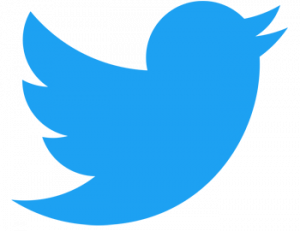Today, 6,500+ languages are spoken in the world. Most people are Curious to learn different languages. Some people may not know how to translate any language from Google Translator, and some of them do not know how to make it work. So here I want to tell you how we can translate any language. You can also learn by listening to Google Sound from here.
If we are talking to foreigners and it is difficult to understand what they want to say. You can open Google and translate so that you can understand their language.
Here are some points you should follow to translate;
-
- Open the browser on your device.
- Search the language translator from the search bar.

- Choose the language you want to translate.
- Type it or record audio for translate.

You can also translate it while speaking. All you need is internet on your device. You can also translate it from Android mobile so it is easy to translate for everyone.
In the end
I hope you have found this article helpful. Let us me your opinion or questions if any through the comment form in below or use this form to ask your question.